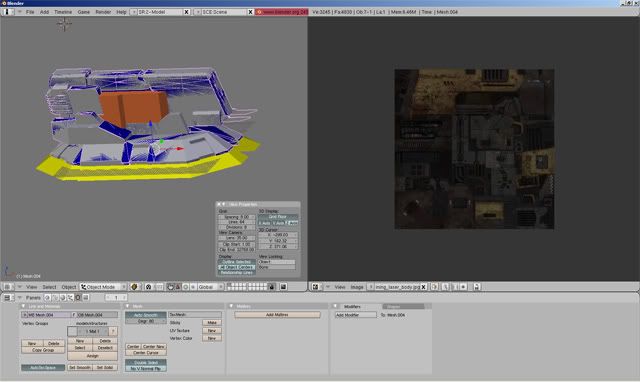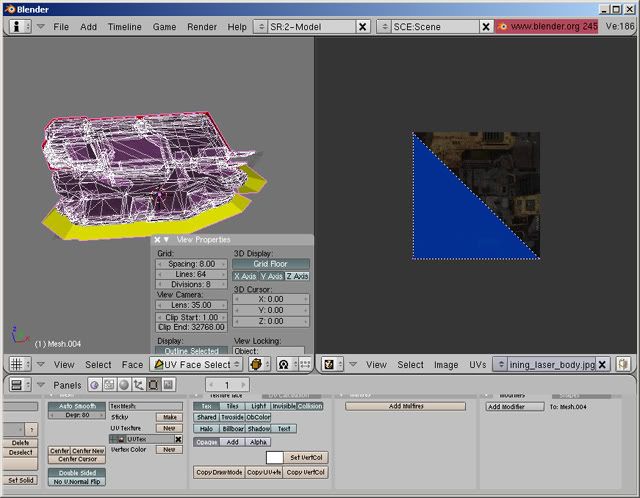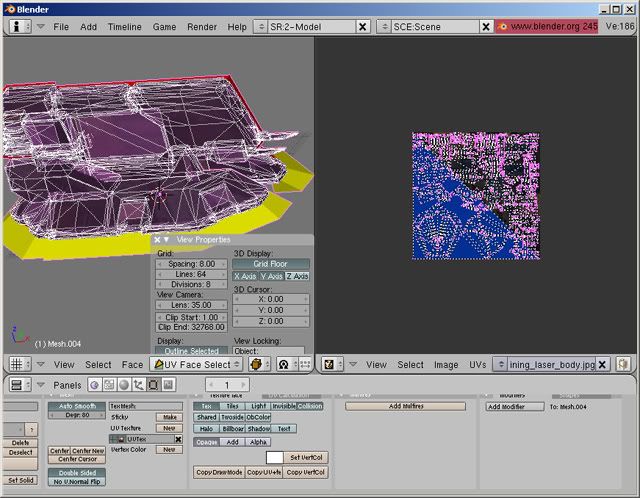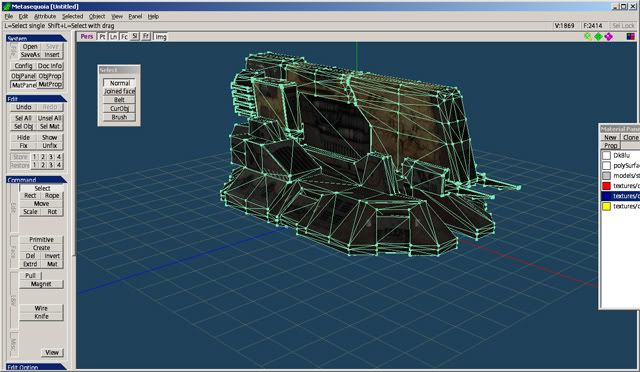I think I asked this question some time ago but I can’t remember the answer :-/
I found this glass shader and I want to check the tga files… where can I find them? I checked the pk4 files already but there is no such folder like textures/glass in pak000.pk4:
material textures/glass/dirty_window
{
noSelfShadow
noshadows
twosided
translucent
surfaceType "glass"
forceoverlays
sort decal
{
maskcolor
map makealpha(textures/glass/dirty_window_mask1.tga)
}
{
blend gl_dst_alpha, gl_one
maskalpha
program sfx/cubemap
red Parm0
green Parm1
blue Parm2
}
{
blend filter
map textures/glass/dirty_window2.tga
}
}