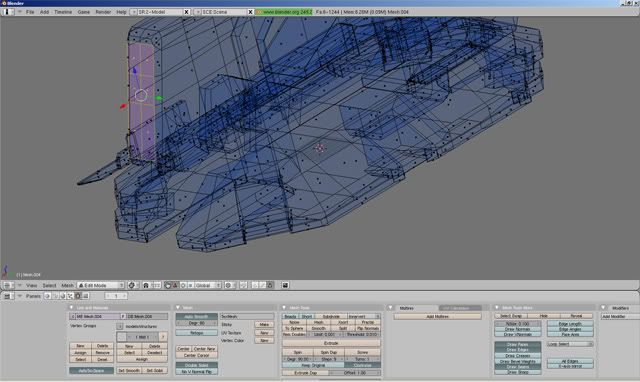there are 5 objects in the model and multiple mesh’s in each object.
I moved each object to a seperate layer (object mode, select 1 object, press M and pick a layer > OK)
loading or RE- loading the image for each layer seems to work a bit better.
1 layer so far seems to look like the UV’s have a nice pattern, just not scaled correctly. tried rotating the UV’s in the image editor 90 degree at a time.
…?..
if you select 1 vert in that mesh (left window(3d view)) and hit ctrl L to select connected verts you can see only that part of the mesh open up in the uv editor. hit G to grab and move it, s to scale, r to rotate etc you can do best guess as to proper location (hit enter after each change). hit h to hide it when done and move to the next little batch of verts.
kinda hacky for now (still tryin) but, not sure how you want to edit the model


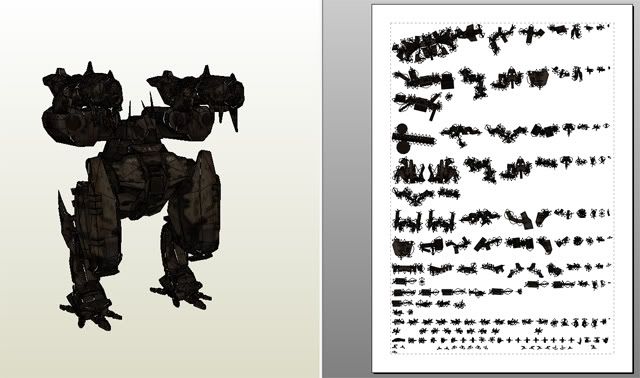


 it all depends on size. if you want a small papercraft model, then you probably are faster by creating primitives and paint them. if you want eg a 40cm model, then more polys are required. however, i’m still in the process of finding out how this could work at all. i got another question if you don’t mind. i did what you suggested (thx!) and now i’m asking myself how i could merge eg the 6 quads in the screenshot. they only need to be 1 instead of 6:
it all depends on size. if you want a small papercraft model, then you probably are faster by creating primitives and paint them. if you want eg a 40cm model, then more polys are required. however, i’m still in the process of finding out how this could work at all. i got another question if you don’t mind. i did what you suggested (thx!) and now i’m asking myself how i could merge eg the 6 quads in the screenshot. they only need to be 1 instead of 6: