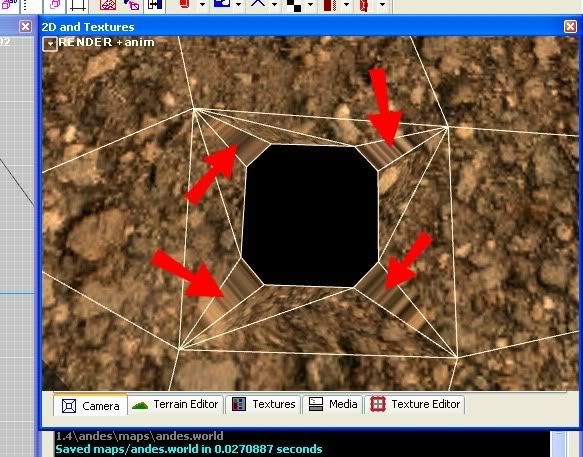I’m following some tutorials for making a terrain and megatexture: A Simple First Terrain, A Simple First Megatexture and Hozz’s Guide.
I have a terrain and a megatexture created, but I started out with a .obj terrain which seems to be okay according to the tutorials.
Then I found read that for terrain “the final product needs to be a triangulated LightWave object (.lwo) for use in the game.”
If I wanted to release this map would I have to convert my .obj to a .lwo somewhere down the line?
If it helps I am using Earthsculptor and Blender 2.44.