Here a 3D shot from ETQW:
If you have a 3D TV you can open this image on it and activate the 3D function “side to side images to 3D”. You will see a beautifull 3D screenshot of the Valley bridge in ETQW!
Process of generating it:
You need two screenshots…
1 - Load a map and enter in spectator mode.
2 - Positione your self on the local for the screenshot.
3 - Dont touch the mouse anymore.
4 - Take a screenshot (this is the left eye shot).
5 - Move a bit to the right with strafe key (you can type on the console “PM_SPECTATESPEED 20” to make movement slower and help you to not move too much).
6 - Take another screenshot (this is the right eye shot).
7 - Half the width of each shot and join then in one image, like on the example below.
8 - Its done!
Full HD 3D Screenshot example:
Sadly my Photobucket account does not accept 1920x1080 pixels images.
HD 3D Screenshot example:
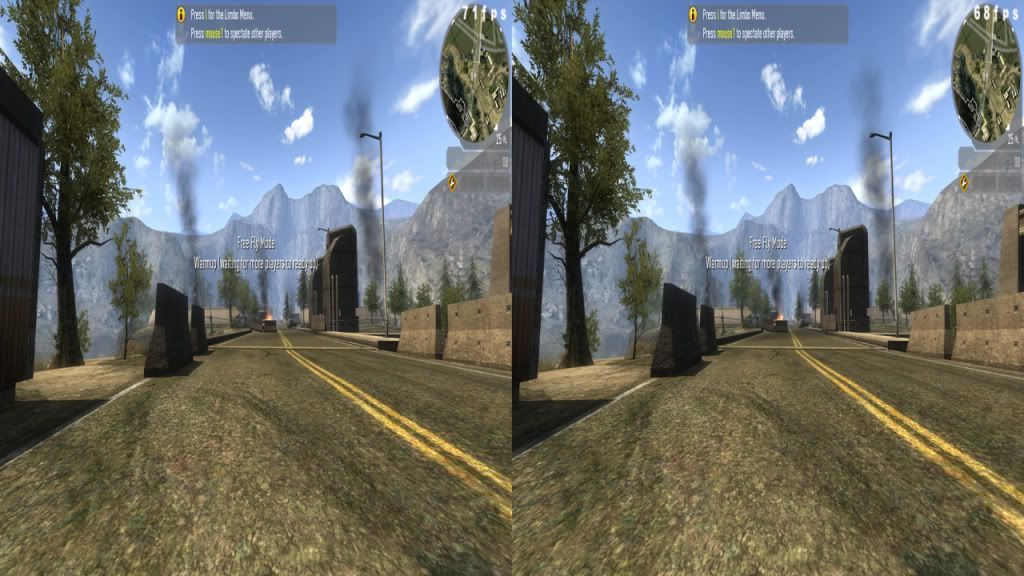
Small image, just to you know what you is downloading above:

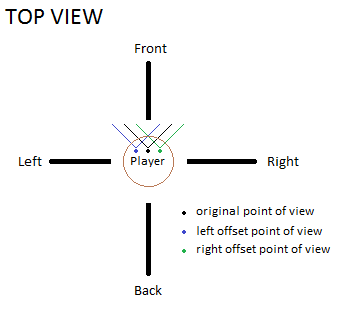

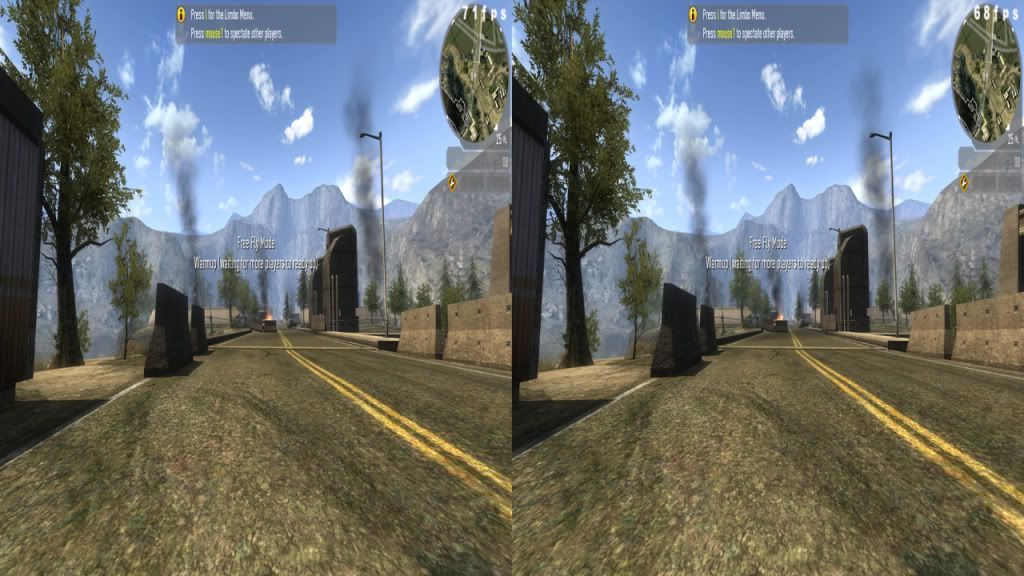

 Ill bet this has something to do with the ground reflections
Ill bet this has something to do with the ground reflections 