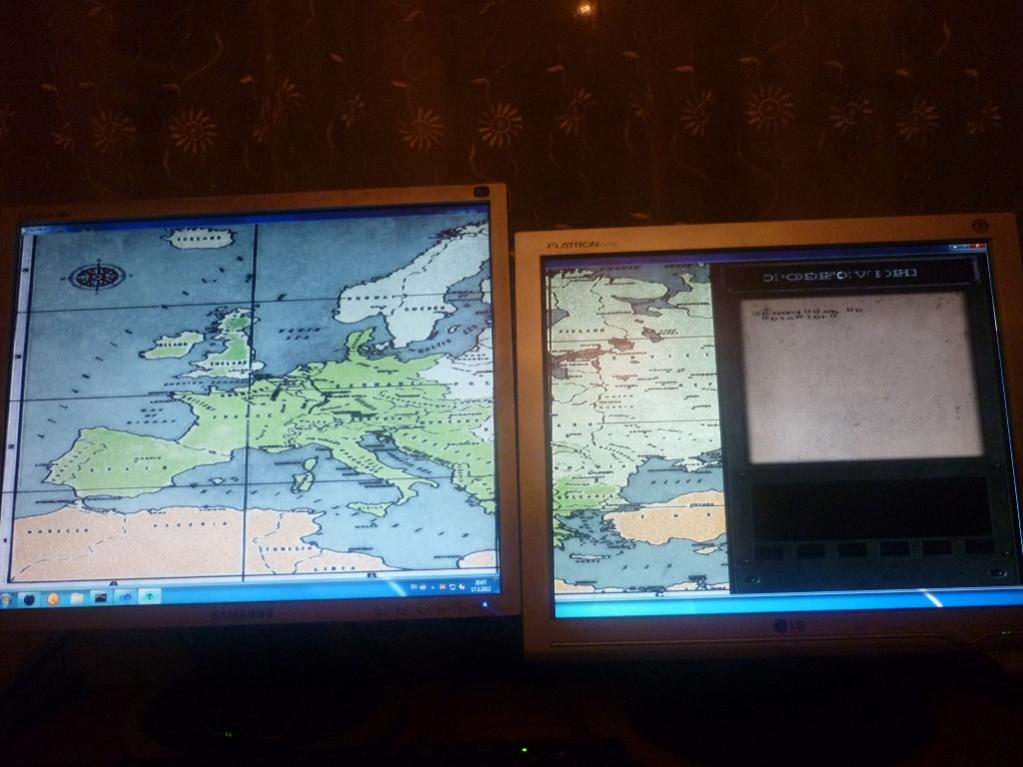OK guys, little update 
Finished so far :
Fully fixed Newton physics inside OpenWolf
- There might still be problem because physics is calculated inside SV_Frame (on server level), and now I believe that it should be calculated on client (G_RunFrame) so server don’t get overloaded because of calculating physics for all clients (64 MAX). At time when this was stuff was added, I didn’t know that it might be problem.
[ul]
Maybe in some next release I will move all that inside qagame.
[/ul]
Increased “sv_fps” to 60
[ul]
Because of Newton Dynamics calculation
[/ul]
Fixed problems with map entities
[ul]
Now you cannot move over and in map entities (like boxes, tanks … ). That was really annoying bug for me
[/ul]
Some mathematical functions was badly written
Major code cleaning and reformatting
Fixed Sys_PrintOSInfo
[ul]
Now it is fully recognizing Windows, and you cannot run game on pre Windows XP system
[/ul][B]
Added Microsoft XBoX 360 controller support for ET UI
New UI Icons and code for Xbox 360 controller
New keyboard icons for UI
Re-added experimental “Hello World” Direct3D 10 renderer for Windows platform[/B]
[ul]
Don’t expect too much from D3D renderer at this time, it’s just “Hello World” test
[/ul][B]
Fixed problems with corrupt official pak file
Fixed problems checksum calculation of pk3 files
Fixed stencil shadows inside ET vanilla renderer.
Fixed Visual Studio solution configurations
Separated MySQL connection for Master and Slave server
More work on MySQL stuff inside GPP
Re-wrote part of XreaL renderer because license problems with using GPL v3 code inside GPL v2[/B]
[ul]
I don’t know about you[reader], but I really serious understand licenses, and that was really problem to have that inside codebase
[/ul][B]
Fixed surface flags inside renderers and game logic(s)
Fixed OWMap
Re-writed Sys_DefaultHomePath[/B]
[ul]
Now default home folder is located inside (My Documents\My Games\OpenWolf)
[/ul]
Added more detail crash information for Windows platforms
[ul]
Game will not create additional folder Bugs inside (My Documents\My Games\OpenWolf) and post there additional crash information files, what you can start inside Visual Studio 2010 and debug yourself crash
[/ul][B]
Changed VS both release builds (Win32 and Win64) to generate symbols which you can use if crash happends
Fixed wwwdl exploit
Fixed “ws 999…” server crash
Fixed tcGen Lightmap and light styles inside XreaL renderer
Added possibility that engine recognize your GPU automatically and set renderer according to supported OpenGL extensions[/B]
[ul]
Example, if your GPU is supporting only OpenGL 1.1, game on start will set “cl_renderer” cvar automatically to “GL” and load ET vanilla renderer
[/ul]Currenty working :
[B]
VBO adding for ET vanilla renderer[/B]

 But the “nothing to add” may be understood like “everything has been already said from the others’ posts”.
But the “nothing to add” may be understood like “everything has been already said from the others’ posts”.