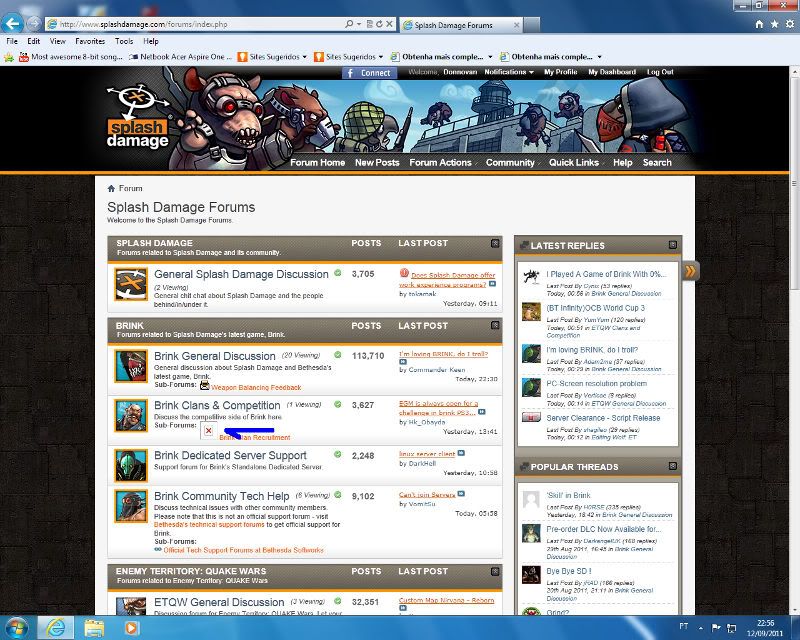IE series are mindpain for webdesingers.
The problem is about that the IE is weak at CSS and HTML side.Since now everyone is at HTML5 and CSS3 point,IE9 cant handle it and only Chrome Frame can help here:P
Forum Update Bug Report
[QUOTE=wezelkrozum;372210]As a design rampager I have to note the following bug:
![]()
> & Last >> are one pixel lower than the other buttons.
I use firefox 6.
Sorry for my perfectionism…[/QUOTE]Well-spotted! Now that you mention it, the “First” and “backward” buttons at the button have the same problem, but if you go to page 2 in this thread, the buttons’ top align properly but the bottom of the nav. buttons goes a pixel down…
(Firefox 6 as well, BTW)
Found an error in the coding for the site. I was on my profile and i decided to click on one of the award pictures (If it’s important which one, it was the ‘First Post’ one.) It then took me to warning.
This is repeated forever, as is shown in the picture

Don’t think my actual browser is the problem, as it looks like it’s having trouble with the functions in code.
Whoah! Impressive!
I’ve edited the template so that you evil website-breakers cannot click the awards anymore 
(temporarily… will fix the problem this week)
[edit2] both badman and I edited the template at the same time and removed the link 
[QUOTE=Salteh;375441]Whoah! Impressive!
I’ve edited the template so that you evil website-breakers cannot click the awards anymore 
(temporarily… will fix the problem this week)
[edit2] both badman and I edited the template at the same time and removed the link ;)[/QUOTE]
- Wow both so fast to help us, wonderful

2)You guys need to talk and fix as a team xD
Thanks 
Btw, i like this name "evil website-breakers "
Hmm the moved topic “how to have your account deleted” or smth…
I saw both topics unread, even the moved one? (small bugs, i like them xD)
Edit: why if you press: go to Top (right bottom) the top isnt with the profile thingie?
Edit2: http://www.splashdamage.com/forums/images/statusicon/brinkweap_subforum_old-48.png Doesn’t exist, but i see it in front of the brink subforums :s (picky me :p)
Edit3: Youtube videos arent showing their play pause mute buttons… is this youtube or forum?
Edit4: i would sugget that the staff icon post is placed a little higher ( compared to the post number next to it… seems sticked to the bottom 
Could you guys add a fixed heigth for the “facebook like” bar? SO that it is the normal height immeadiatly 
I’m kinda annoyed, when i do next thread, and then view first unread… the first unread jumps to different locations 4 times, causing me to miss it everytime xD
Thanks 
Firefox 6.x displays the exact same problem. The Facebook ‘like’ button loads in and bumps down the line below it. It’s not a major issue, but I can see how it is annoying. It’d seem better to move the ‘like’ button down anyway, I don’t think many people would use it on a thread they haven’t read through entirely anyhow. 
Still IE9 
Well, nothing is there first: no heigth, then it loades, height + smth… en it’s done: normal height i think 
Indeed not major  just letting you know
just letting you know 
I’ll see if we can get that addressed in the next round of improvements - sounds like an easy fix. 
Haha Genert 
I think that’s not normal. But maybe SD was testing the website?
Genert, that looks like what you get when you block Facebook (assuming that’s Chrome’s version of the “This page cannot be displayed” error).
I use IE9 in my house and IE (8 or 9) on my work.
For some days now there is a missing icon on the main forum page, this happens in my house and on my work:
Confirmed with IE9 too 
But my brinksection is folded up anyway xD
Like i said 
Edit2: http://www.splashdamage.com/forums/i...rum_old-48.png Doesn’t exist, but i see it in front of the brink subforums :s (picky me :p)
There’s one for a bugreport: I didn’t know you could fold and collapse sections, so I just tried that and it doesnt work. Clicking collapse on any of the subforums scrolls me back to the top of the page and nothing happens. The double arrow icon does look a bit like ‘go to top’ so maybe it’s just got a wrong header and I’m clicking the wrong thing altogether? IE9.
It works for me in IE9 :s
This is how it looks here… (attachment)
Hmm, the image posted as ‘image’ is small! then jsut as attachment (now) is a little big bigger… But why doesnt it get its original size? :s
Grtz
Rebel