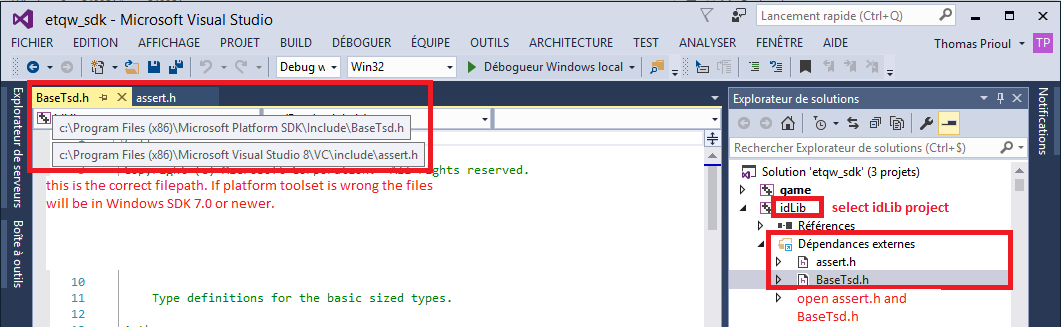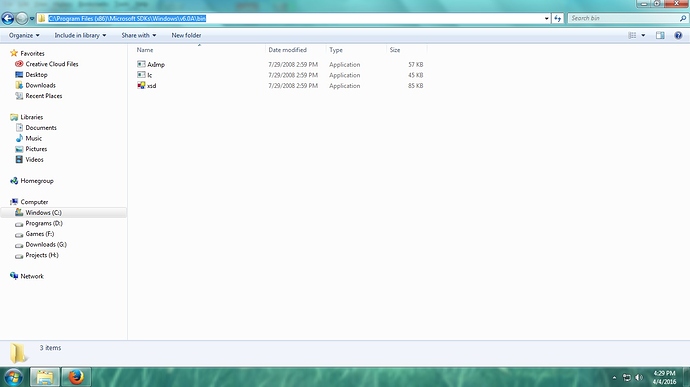Hi,
It looks like the platform toolset settings are wrong. It can come from the .targets/.props file or something else.
This is the contents of my v80 folder :
v80.zip (1.85 KB)
Replace your v80 folder with it and test again. Please make sure that you’ve set the Platform Toolset to v80 for the 3 projects in Visual Studio. Also make sure that your registry keys are OK.
If it doesn’t work, change the plaftorm toolset to something else. Then save. Then exit VS, then reopen solution, then change the platform toolset again.
When you change the plaftorm toolset and the settings are correct, you should see the IDE statusbar (blue bar) say that it’s parsing the include files.
Also if you look at the external dependencies and find a file from Windows SDK, it should come from the SDK that you installed not 7.0 or newer.
There might be problem with copy/paste of the data from my pdf (encoding things).
Please try with the attached files and let me know.