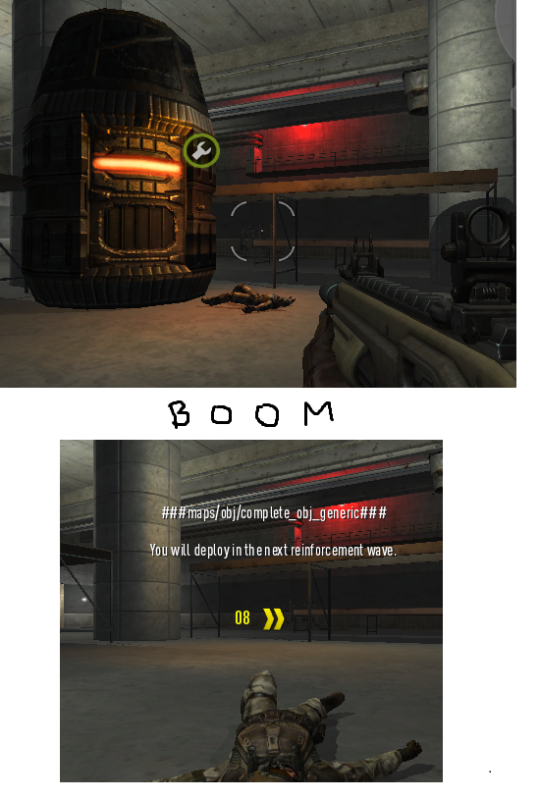Getting a strange error:
WARNING: script/maps/generic/destructible_objective.script(751): Thread ‘’: Couldn’t find entity ‘destroyable_barrel’ specified in ‘target’ key in entity ‘jens_gameplay_destructible_trigger_1’
I don’t know what happened, everything was set up properly and it was working before. The gameplay_destructible_trigger isn’t happy and the map won’t start. I’ve changed the names to around and still nothing.
The objective entity’s name is destroyable_barrel. My gameplay_destructible_trigger’s target is destroyable_barrel. It worked before and now it suddenly won’t.