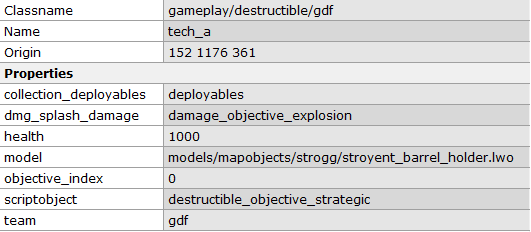The warning messages suggest there is another .script somewhere that uses the same definitions but they are just warnings and can be ignored for now.
The actual error message could be to do with a missing mapinfo file, and pakmeta.conf file.
First thing you need to get working map script is the pakmeta.conf, I will use wake island as example:
// Map Data
mapMetaData maps/wake {
"pretty_name" "Wake Island"
"mapinfo" "wake"
"dz_deployInfo" "wake"
"server_shot_thumb" "levelshots/thumbs/wake.tga"
"show_in_browser" "1"
}
This file is saved in the root/base directory of where your working. As you can see it sets what mapinfo file is used for this map which I’ve named wake, therefore I need to make a mapinfo file called wake.md and place it in /mapinfo note on the second line “_default_mapinfo( “wake” )” matches the mapinfo name from the pakmeta.conf.
#include <mapinfo/mapinfo.include>
mapInfoDef wake { _default_mapinfo( "wake" )
data {
"mapBriefing" "maps/wake/briefing"
"mapLocation" "maps/wake/location"
"campaignDescription" "maps/wake/campaign"
"script_entrypoint" "wake_MapScript"
"numObjectives" "4"
"mtr_serverShot" "levelshots/wake"
"mtr_backdrop" "levelshots/campaigns/pacific"
"mapPosition" "480 220"
"snd_music" "sounds/music/load3"
"strogg_endgame_pause" "5.0"
"gdf_endgame_pause" "5.0"
}
}
Now this file is important for the mapscript, script_entrypoint tells the game where to look in the mapscript to get things started, you need the following in your mapscript:
mapObject_Base wake_MapScript() {
return new mapObject_wake;
}
I’ve noticed you already have this in place for your mapscript.
Lastly you need to create a file called map.script and place it in /script which contains the following:
#include "script/maps/wake.script"
This is obviously the place you have saved the redfire.script for you, I assume you already done this otherwise you wouldn’t be getting any error messages as the game wouldn’t load the script in the first place.
So check the pakmeta and mapinfo files, double check for spelling and casing of letters, I notice you use upper case R for Redfire, maybe somewhere you forgot.