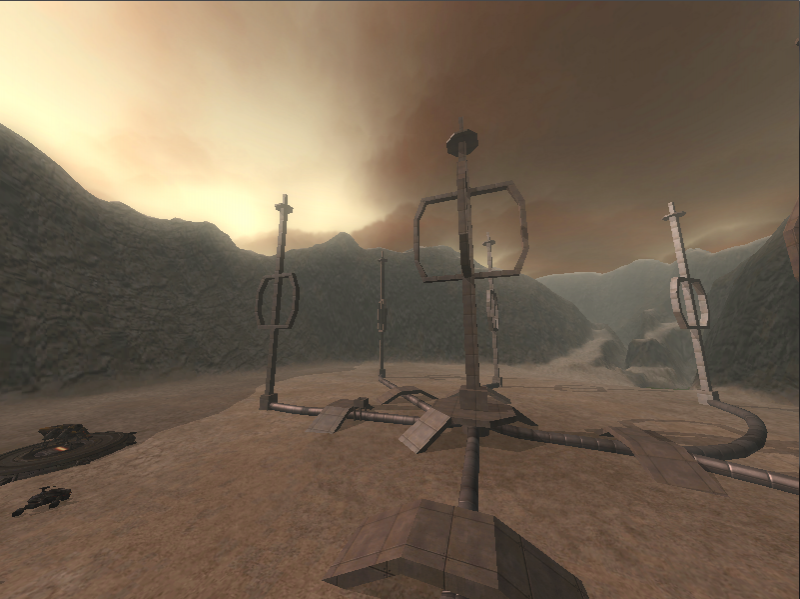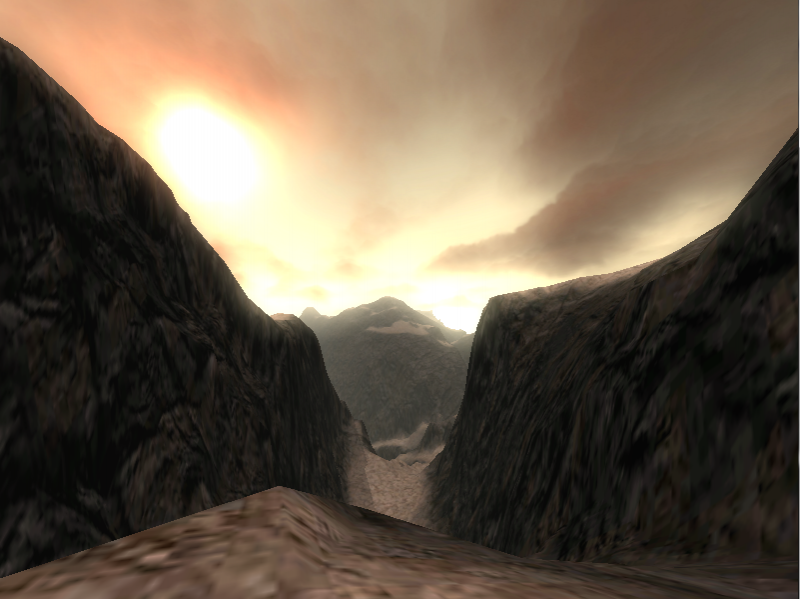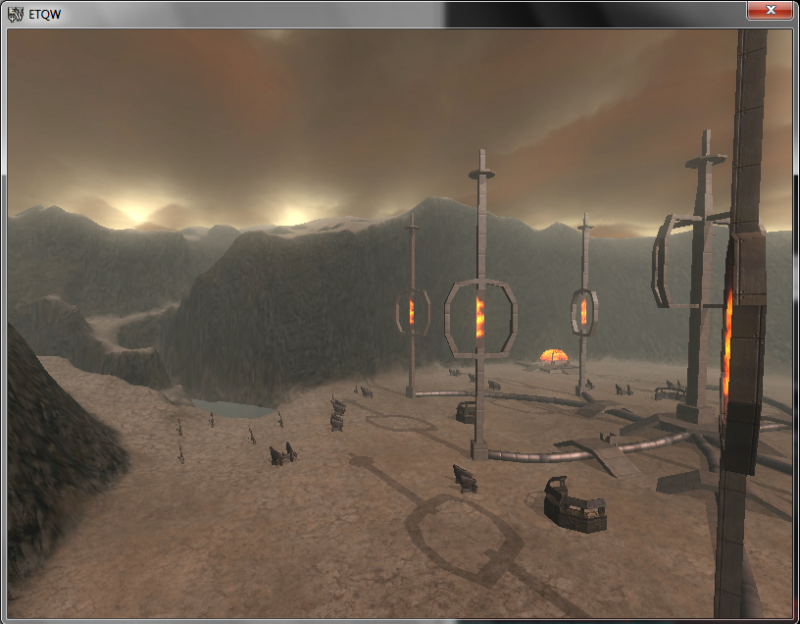Hey guys, I’ve got a new map I’d like to test. It’s outdoors and heavy on vehicles. It’s still bare, but of course it’s ready for some general playtests before more stuff.
First I need to ask other mappers for help:
It works fully in the SDK. GDF attacks, completes objectives, game ends. All the script stuff is working in devmap tests in the SDK.
When I make the .pk4 and run Array in retail QW it loads up but doesn’t start because of an error:
ERROR: script/misc/objective_manager.script(202): Thread 'sdObjectiveManagerLocal': objectiveManager::OnMapStart No Map Script
btw, this is the part of the script the error refers to
void objectiveManager::OnMapStart() {
delete mapObject;
if ( sys.doClientSideStuff() ) {
sys.setGUIFloat( GUI_GLOBALS_HANDLE, "gameHud.successTextTime", 0.f );
}
if ( !sys.isClient() ) {
mapObject = createMapScript();
if ( mapObject == $null_entity ) {
sys.error( "objectiveManager::OnMapStart No Map Script" ); //LINE 202 HERE
}
mapObject.InitObjectives();
}
if ( sys.doClientSideStuff() ) {
sys.killThread( "LocalPlayerUpdateThread" );
thread LocalPlayerUpdateThread();
}
CreateCriticalClassCheckThread();
}
I’m really stuck, I don’t even know what to fix
Some screenshots