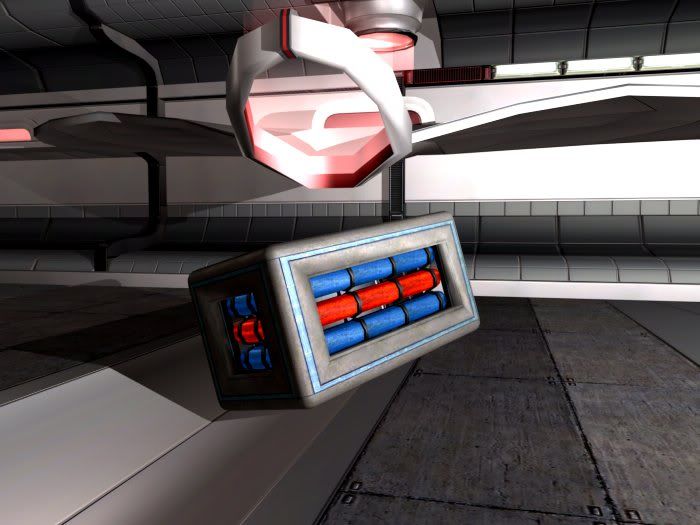hi there.
as promised, heres my tutorial about proper 45° cylinders (bends). very easy…
create 3 patch->cylinders. move em like shown above. to save performance we jump right into our primitive inspector and define subdevisions for the cylinders. define H:4V:1 for the first 2 cylinders and H4:V:4 for the selected cylinder (this one will be bend).
now we need to use the vertex tool. press “V” to manipulate the vertexes of the selected cylinder to look like this.
now comes the tricky part. we duplicate the cylinder we just bend. select the duplicated cylinder and define subdevisions H:4V:2. basicly we need to use half the value of the vertical subdevisions from our base cylinder (4->2, 6->3, 8->4 and so forth). why is pretty easy acutally. we shrink our duplicated cylinder to half the size (90°->45°), so we need to half the vertical subdevisions as well.
now we only need to move the vertexes over our base 90° cylinder and when all edges lay over each other we are done.
sounds more complicated than it actually is. see images.
result.
suggestions, feedback, correction of bad english is always welcome