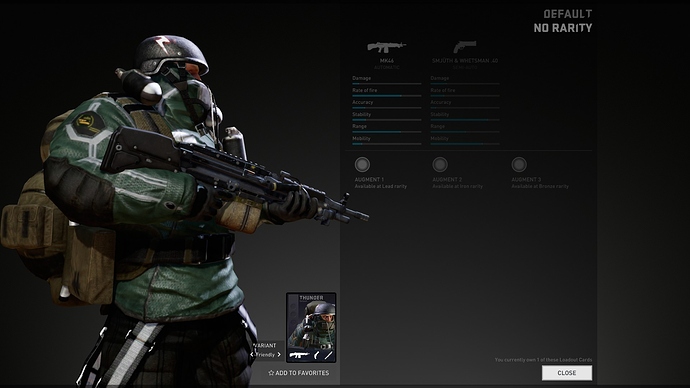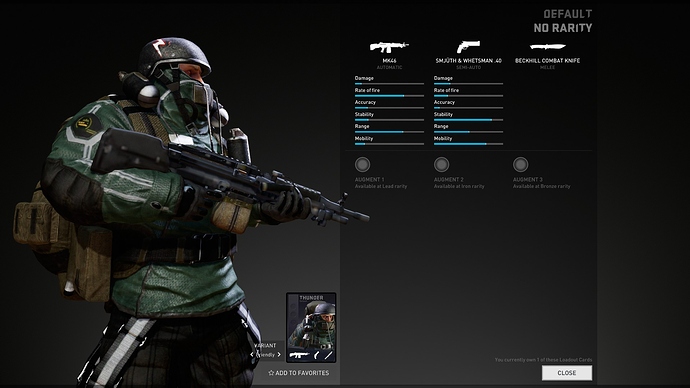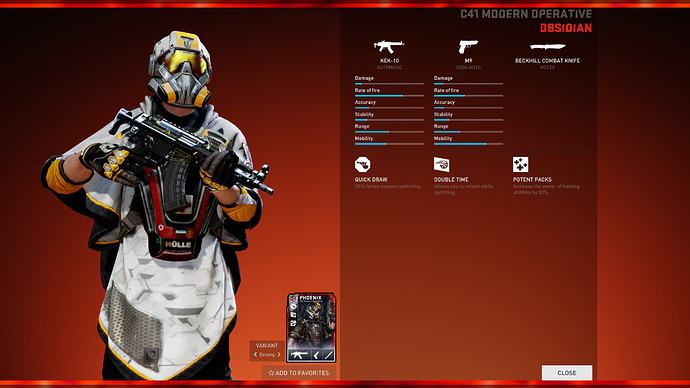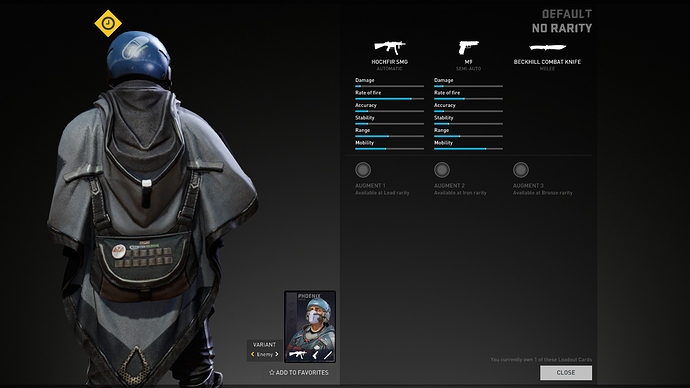I did a bit more digging after this and found a couple of strange things regarding textures on the model previews:
[B]Hi-rez textures paging in then out again:
[/B]
For me Thunder’s MK46 MG has always looked like garbage in the model previews, but I hadn’t noticed until now that there is a perfectly good texture out there for that gun which gets replaced by a crappy one once the model is fully loaded, The following sequence is what happens when the model preview opens up on my PC:
- Everything is blurry, as you would expect: low-rez textures are loaded first as a placeholder while more resource-demanding hi-rez ones are being loaded.[B]
[/B]2. The character’s textures are significantly sharper while the gun model has its full resolution.
- Slight increase in character’s resolution, gun is still at full resolution.
- Final step, the character has reached full resolution, but the gun has regressed back to the terrible low-rez of the beginning
 .
.
Texture resolution is dependent on screen resolution:
Before anyone says that one is obvious, I mean that the resolution of the texture applied to the model is not the same for all screen resolutions, two things that should not be related. Unless the game engine is trying to be clever by capping the texture resolutions at lower screen resolutions thinking you won’t be able to tell the difference? If that’s the case, it is poorly done as the texture resolutions degrade much too quickly:
Pic taken at 1280x720 screen resolution: most of the character skin is blurry (poncho, pack and gloves in particular) while the helmet and gun are reasonably sharp.
Pic taken with the exact same video settings except a resolution of 1920x1080, then re-scaled to 1280x720 for comparison: even after the down-scaling of the image, the poncho, pack and gloves are noticeably sharper while there is no significant difference in the helmet and gun.
[B]Texture resolution changing with model movement:
[/B]When looking at screen resolutions between the limits I tried above, I noticed that the hi-rez textures page in and out with the model sway animation, as if the engine thought we were just at the range limit to switch from on to the other and that little movement was enough to trigger the resolution downgrade on and off. Again, if this behavior is intentional, it’s been poorly configured as the resolution drop occurs when the view point is still way too close to the model, making the downgrade obvious. The following pictures were taken less than a second apart:
- Everything is nice and sharp, notice in particular the Stimtec logo on the pack and straps where they go inside the poncho, the phoenix button on the pack and the reflective detail at the tip of the poncho.
- The details mentioned above are now all blurry, you can’t even tell that there is supposed to be writing on the pack straps. Note that here again there doesn’t seem to be any difference in the helmet, the logo in the back appears to retain the same resolution.