Probably a stupid question, but how do I put an actual picture in my discussion instead of a picture URL.
Help?
@Splicerrr said:
You have to reach a certain amount of points before you can do that.
Please tell me you’re joking. If you’re not, how many points?
Huh, I remember always having access to the insert image button. I guess it explains why so many people have been only posting the URL links lately, lol
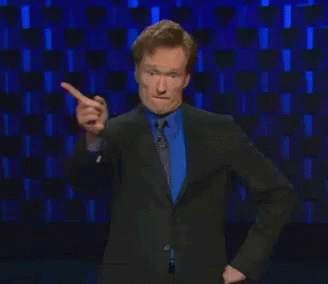
@STARRYSOCK said:
Huh, I remember always having access to the insert image button. I guess it explains why so many people have been only posting the URL links lately, lol
Did you have to use the URL thing to post that or could you add that without a URL?
This is what it looks like for me.
Press that picture button, paste a URL in the dropdown menu and then hit enter. The URL surrounded by random characters are what tells the forum to display whatever picture is inside the URL.
Not sure if you have that button yet though, like the other person said.
EDIT: If what you’re asking is can you directly upload an image here without linking it from another site? Sadly no
Yeah, I have that button. I guess in the past I never pressed Enter, I’ll see if that works.
@STARRYSOCK said:
This is what it looks like for me.
Press that picture button, paste a URL in the dropdown menu and then hit enter. The URL surrounded by random characters are what tells the forum to display whatever picture is inside the URL.Not sure if you have that button yet though, like the other person said.
EDIT: If what you’re asking is can you directly upload an image here without linking it from another site? Sadly no
I hit enter and nothing seems to happen. Maybe because I’m trying to edit a post?
@STARRYSOCK said:
This is what it looks like for me.
Press that picture button, paste a URL in the dropdown menu and then hit enter. The URL surrounded by random characters are what tells the forum to display whatever picture is inside the URL.Not sure if you have that button yet though, like the other person said.
EDIT: If what you’re asking is can you directly upload an image here without linking it from another site? Sadly no
Looks the same for me as well, but no image shows up.
@Cordyceps said:
@Splicerrr said:
You have to reach a certain amount of points before you can do that.Please tell me you’re joking. If you’re not, how many points?
Not sure, I think I remember it being 100 or something a long time ago.
If you hit enter and nothing happens, try right clicking the image you are trying to put into your post (assuming you are taking an image from the web) and click “open image in new tab” and paste the link from the new tab.
If you’re trying to upload from a computer, I recommend uploading it to imgur first then doing above.
it doesnt work if you link it from steam community or something
upload it to Imgur
@GatoCommodore said:
it doesnt work if you link it from steam community or something
upload it to Imgur
Oh, yeah that might be it. You can get around that by just pasting in the url and typing “.jpg” in after it though. Then just delete the .jpg again once it’s posted and it’ll work.
Or just copy and paste the stuff it adds around the URL onto your own.
Make sure the link you’re using ends with an image file type such as .jpg .png or .gif
If that fails, imgur links are welcome

