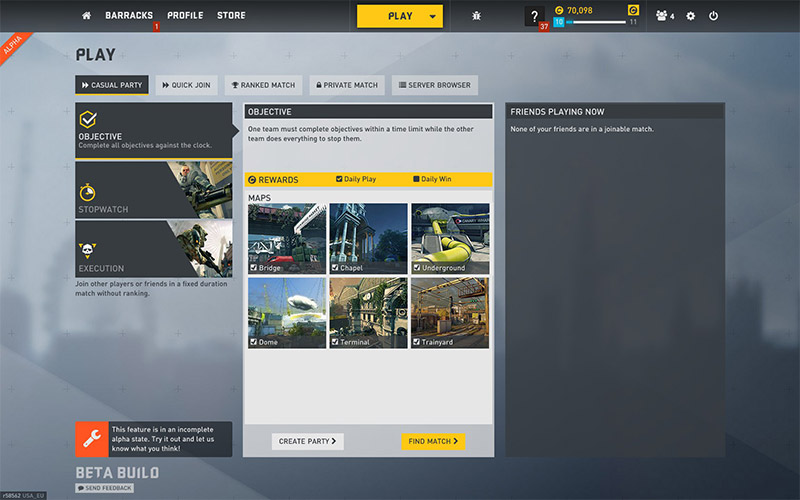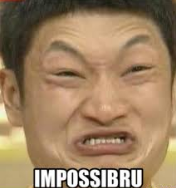It’s time for another Casual Matchmaking Test Event! Starting at 16:00 UTC on Thursday, June 23rd, the Server Browser will be temporarily disabled and Casual Matchmaking enabled. Join us in Dirty Bomb to help us put this new feature through its paces!
Test Event Duration
Casual Matchmaking will be enabled for the following times. The more you play during the test, the better the system will get at giving you a balanced match. As we’ll be focusing on Objective and Execution modes for this test, we’re disabling Casual Stopwatch matches and the Server Browser for its duration.
- London (BST, UTC+1): 17:00 Thursday, June 23 - 17:00 Friday, June 24[/*]
- Los Angeles (PDT, UTC-7): 9:00 AM Thursday, June 23 - 9:00 AM Friday, June 24[/*]
- Sydney (AEST, UTC+10): 2:00 AM Friday, June 24 - 2:00 AM Saturday, June 25[/*]
What is Casual Matchmaking?
In a nutshell, Casual Matchmaking is the system that looks at your performance, amount of experience and skill level, and attempts to put you into matches that will give you the best possible experience.
Some of the most obvious changes will be:
- You’ll be able to party up with friends and play on the same team[/*]
- Your matches will become more balanced[/*]
- Matches may take slightly longer to find, as it will no longer be a simple server query…[/*]
- …but you’ll be able to move around the menu, open cases etc, while searching for them.[/*]
Casual Matchmaking will replace the Quick Join option - So ultimately the more players using Casual Matchmaking, the more balanced and easier to find your matches will be.
How Do I Use It?
While we have the Casual Matchmaking Alpha enabled, you’ll find it in the Play menu. From here, you can either Create a Party, or Find a Match by yourself.
After Creating a Party or joining one you’ve been invited to, you’ll see your Steam friends playing Dirty Bomb in the right-hand column. You can invite friends to your party, whether you’re hosting it or not and you can also filter maps and game mode by hitting the Change button. When satisfied with your Party, hit the Find Match button.
While finding a match or in the end-game lobby (which is still in its early stages and will be iterated upon), you can move around the menu freely. Check out the in-game news section, hunt for specials in the store, or open a case or two!
What’s the next step?
We want to be clear that this is very much a work in progress and we need to give the system an initial public test run to see if there are any unexpected issues, as overall scale is an essential component of a matchmaking system. We’re likely to do a few more of these tests before the system can stay live, but we also have some improvements that are already underway:
- An option to automatically re-enter the matchmaking pool a bit after a match has completed[/*]
- Visual and usability polish on getting into a match and the new Postgame Lobby[/*]
[list] - Additionally to this, you will be able to review the last 10 Postgame reports from matches that you’ve played in the Profile section[/*]
[/list]
The criteria that we use to balance matches will also be adjusted regularly based on our findings.
We’d like to thank you for your help, and happy fragging!