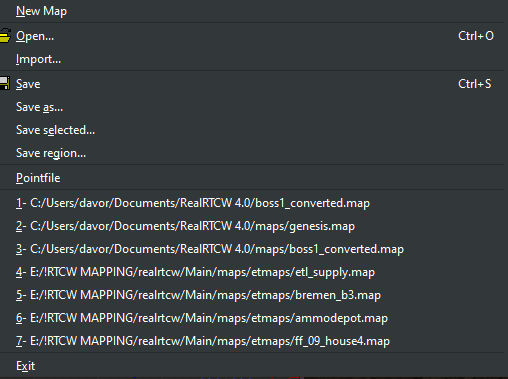Greetings, fellow map enthusiasts!
I’ve put together a series of beginner-friendly tutorials aimed at helping newcomers into the world of mapping for Return to Castle Wolfenstein (RTCW), all while utilizing the RealRTCW mod version 4. Here’s the link to the playlist:
https://www.youtube.com/playlist?list=PLTh7nBU0bpUcp-oM4WOTOAmmsqcw16tkN
I made it with beginners in mind, trying to offer straightforward instructions to help you get started. I also wanted to show how to incorporate the RealRTCW mod version 4 into your mapping endeavors because I think it will enhance the experience and open up possibilities.
Happy RtCW mapping!
Loffy

 I have moved on, and today I do not recommend radiant.
I have moved on, and today I do not recommend radiant.