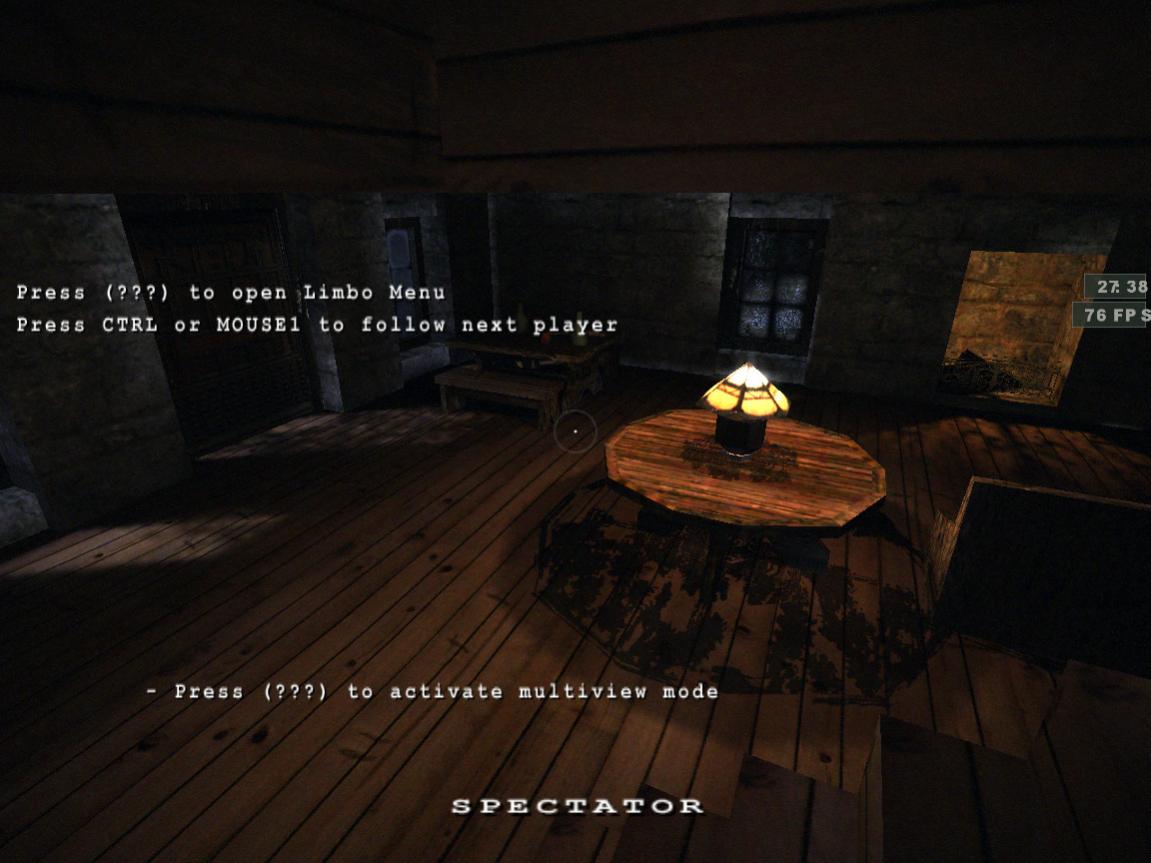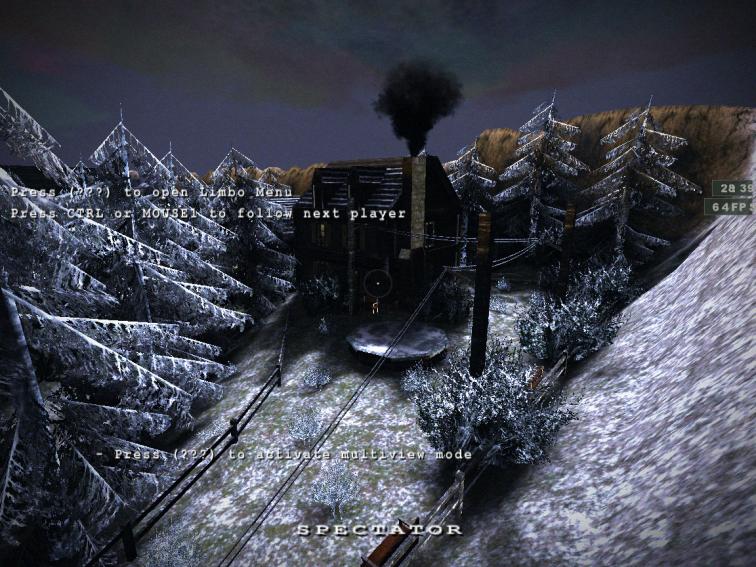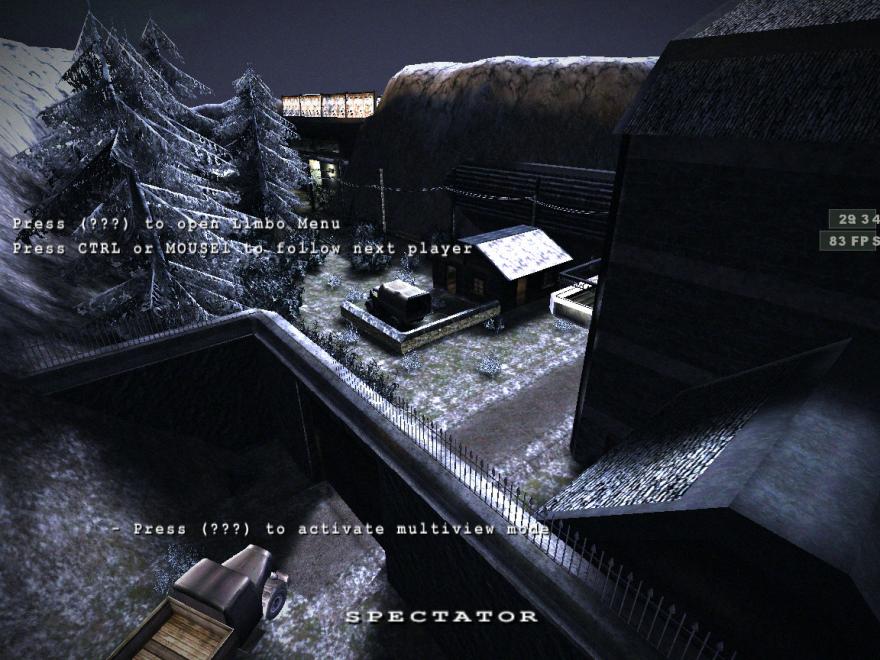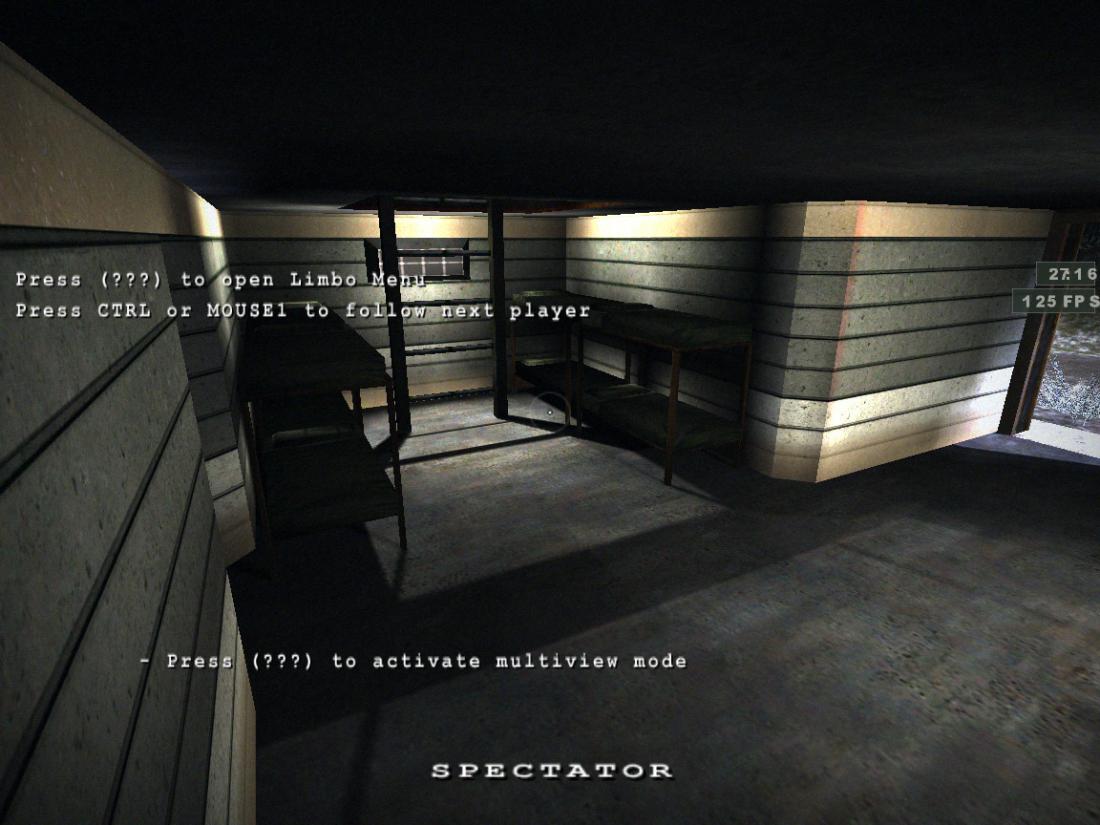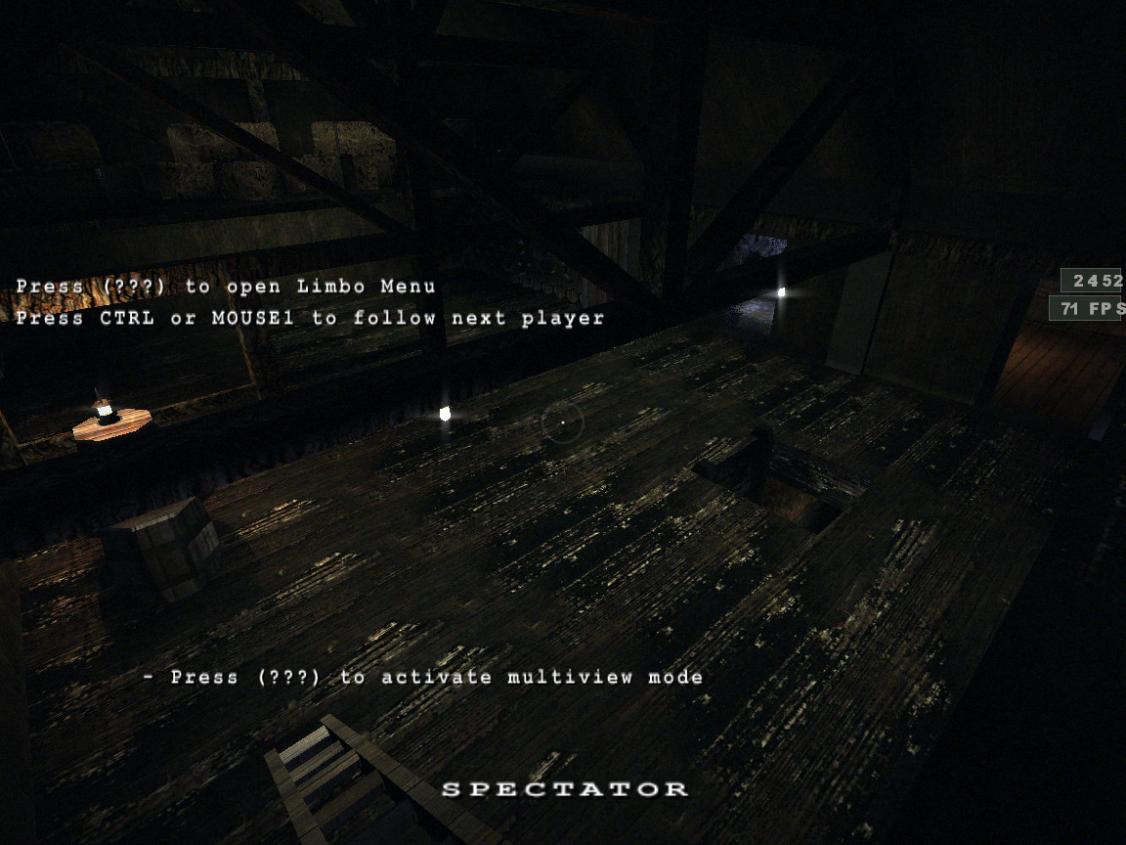[QUOTE=zbzero;400318]Great map mateos, stable fps in 95% of map!!!
Great work, really, i love the athmosphere of map
Wel done mate!![/QUOTE]
Thank you very much! I’m interested by the 5%¨, would like it to be perfectly played anywhere, but I already know the area between frozen water and house near first Axis spawn has bad FPS if you look in Tank Depot direction; I tried to reduce as much as possible the related leaf node, and optimize the map in this direction, but I guess I can do even more; If you have other(s) location(s), just tell me 
[QUOTE=acQu;400296]As example take the misc_gamemodel at the end of the tank trace. Not very well lit there… Some other places look ok though and if i think about it, some places actually have a really good lightning. Take for example screenshot 8. You should take that as a prime example to make the rest of the map. Some places though do not look ok to me even there, e.g. house way too dark, pixely shadows casted from the trees, really really dark corner at front right, some random pixel shadows at random places where you have no clue from where or what this should be, etc …
Screen 1 ? If you ask me this is too dark, but if i read that it is intention, then meh. Okay i guess…[/QUOTE]
Do you mean between the Hut and the house near the First Truck Barrier, or the whole place? It is lighten only buy the moon, and shadows are from bushes and buildings; But I can add lanterns on electric pillars.
All the little lanterns you can see around the map has been added to reduce black corner effects, and I just let the Warehouse very dark with the water sound (if you noticed it), I think for a cave with some wine barrels it could fit  That’s an other reason I had an ambient value at FP2, and you have here the “FP5” (FP4 was the public test on my clan servers): have more clear and neat shadows, they were just grey and not neat enough. I would like less black corners but same shadowing, and usually the ambient arg fix the first issue but kills the second
That’s an other reason I had an ambient value at FP2, and you have here the “FP5” (FP4 was the public test on my clan servers): have more clear and neat shadows, they were just grey and not neat enough. I would like less black corners but same shadowing, and usually the ambient arg fix the first issue but kills the second 
About the trees shadows, the road texture shader is made to have something less fuzziness, and after all it’s ET… I tried to get a better shadowing but the compile takes too much time for a result just a little better  May I go backward to an untweaked shadowing of trees?
May I go backward to an untweaked shadowing of trees?
@Dushan I think HDR on white surfaces, especially snow textures, just need tweaking to avoid a “too bright” feeling, but looks a bit better than ETXReaL. The interiors looks good! I like the lighting of the Tank Depot spawn!

 Especially for shadows. But if it is really needed… Will do. How high?
Especially for shadows. But if it is really needed… Will do. How high?