You can find the .map files for escape 1 & 2 along with the mp_beach .map file included in your Radiant install. Also, you can find the .map file for mp_base by looking in the mp pk3 files.
I agree with Wolfman. I learned the hard way to never test mapping techniques in an actual map, but rather use a test map.
How do I begin making levels for RTCW?
Ok I’m getting this, it’s just a pity a lot of the info isn’t written down somewhere.
Would any of you consider starting a wiki for RTCW specific editing?
Ok I’ve followed this to the letter:
http://www.surfacegroup.org/tutorials/rtcw/ai_kim/
The problem is that Kesler’s weapons are not showing in game… what could be doing this?
It also says ‘.aas not loaded’ when the level loads…
To make the enemies move around, you need to use bspc to generate the .aas files
.
How do I go about this?
I have just downloaded Wolfcompile… will that help?
[QUOTE=WL6;469105]It also says ‘.aas not loaded’ when the level loads…
/sv_pure 0
/devmap test
[/QUOTE]
The /sv_pure 0
/devmap test are for the MP maps
using the /spdevmap with maps in the main folder works for the Single player maps of RTCW
In the aas case you need to run a batch file that will copy and rename the bsp file logs
you can modify the below and save it as a BAT file to run after you compile
bspc -threads 1 -forcesidesvisible -ext _b0 -cfg aascfg_sm.c -bsp2aas …\main\maps\w3d_sec.bsp -output …\main\maps %extraparms%
copy bspc.log temp_b0.log
bspc -threads 1 -forcesidesvisible -ext _b1 -cfg aascfg_lg.c -bsp2aas …\main\maps\w3d_sec.bsp -output …\main\maps %extraparms%
copy bspc.log temp_b1.log
Hope this helps some, always glad to see new mappers!
[QUOTE=ozarkpro;469121]The /sv_pure 0
/devmap test are for the MP maps
using the /spdevmap with maps in the main folder works for the Single player maps of RTCW
In the aas case you need to run a batch file that will copy and rename the bsp file logs
you can modify the below and save it as a BAT file to run after you compile
bspc -threads 1 -forcesidesvisible -ext _b0 -cfg aascfg_sm.c -bsp2aas …\main\maps\w3d_sec.bsp -output …\main\maps %extraparms%
copy bspc.log temp_b0.log
bspc -threads 1 -forcesidesvisible -ext _b1 -cfg aascfg_lg.c -bsp2aas …\main\maps\w3d_sec.bsp -output …\main\maps %extraparms%
copy bspc.log temp_b1.log
Hope this helps some, always glad to see new mappers![/QUOTE]
How would I modify this?
Do I replace w3d_sec.bsp to the name of my map?
Also, do I put in the full directory for ‘…\main\maps\w3d_sec.bsp -output …\main\maps’?
Ok I seem to have made the .aas files, but the game is still reporting that they are no being found 
Sorry, was away for a bit. Yes replace the w3d_sec with the name of your map and then run the batch file from your GTK folder that has the bspc.exe installed. it should create the aas files and put them in the folder with the map that you are working on, but it is possible you may have to fully qualify the paths to get them to correctly create where you want them to end up.
Ok done, got the .aas files… but RTCW still reporting that they’re not being found :-/
WL6, I would be interested in working on a wiki, but I don’t have the free time required. Maybe someone else here would be interested? 
Ozarkpro, I also share your joy at seeing new sp mappers. We’ve had a few here (Wolfman, WL6, and Titeuf), and another on a different forum I visit regularly.
After 10 years, this game is still alive. Amazing.
Also, is there a way to convert bsp to .map format?
I want to start making prefabs from some of the other maps in RTCW.
Figured out .aas!
It seems that you need to follow a strict proceedure, something that wasn’t mentioned anywhere in my reading:
- Compile Map to bsp
- Compile .ass
- Load map
You need to ALWAYS compile the .ass again after compiling the map…took experimenting to find that one out.
Some Questions.
I’ve read that certain skies wont work… do they cause errors, or do they simply not work?
Also, what is going on in this image? The texture I selected doesn’t seem to work here… it’s happened on other test maps of mine, are certain textures just no-go areas?

I’m having a bit of a problem.
I’ve followed everything from this tutorial to the letter:
[I][B]Trigger a script
How do we make this interactive ?
First, remove the line
trigger party1 walkabout_1 // starts the walking script
from the script. Then we have to edit the map, so please crank GtkRadiant up again.
For now, it’s ok to send mr. Kessler (party1) on his walk. We just do it from a trigger.
Select textures/common/trigger and make a nice brush right in front of the player start. Next thing, right above it, place a entity, a ‘target_script_trigger’. Like this: [/B][/I]
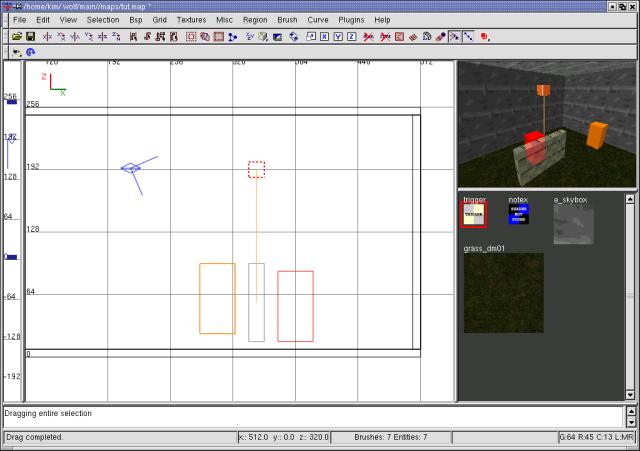
We want to send mr. Kessler on multiple walks, so select the trigger brush (shift + left click), whip the entity list out (right click on the selected brush) and select trigger/trigger_multiple. Keep the trigger brush selected, and select the target_script_trigger too (It is important that the trigger brush is selected first). Then press crtl + k. This creates the target/targetname connection between the two entities, and uses the first two available names.
All well and good, but when I try and do what is suggested in the above I get the following message:

???
Sv_pure 0 means you load the files from folder eg. main/maps/ AND pk3. 0 is for dev. But remember, if you have file with same name in a pk3, the pk3 one will be loaded!
Sv_pure 1 means you only load pk3’s in your main folder. Finally the map will be placed in pk3, and then you load it with 1. But do test the map on a clean installation/friends computer before going public.
/devmap is for MP and does not load SP engine properly. That’s why it won’t work.
RTCW decompiler is only useful for looking at maps. How things are done. If you wish to decompile and copy paste brushwork, you’ll mostly end up in problems. But you should get the most things covered with the escape maps. http://en.wikibooks.org/wiki/Q3Map2#Decompiling_into_a_.map
edit. Lol did not notice page two. xD
You must have a brush selected when you create trigger_multiple.
You cannot have a brush selected when you create target_* entity.
Don’t have the target_ entity selected when you create the trigger_ entity. After you have created them both separately, then do the K part. I notice you had the target_ selected in the pic. 
[QUOTE=-SSF-Sage;469352]You must have a brush selected when you create trigger_multiple.
You cannot have a brush selected when you create target_* entity.
Don’t have the target_ entity selected when you create the trigger_ entity. After you have created them both separately, then do the K part. I notice you had the target_ selected in the pic. :)[/QUOTE]
When I try and create trigger_multiple on the brush, and then press escape to move on to create the entity the trigger multiple brush suddenly vanishes!
Here, let me show you:

create brush to the trigger:

But when I go on to create the entity the brush vanishes.
