Bethesda working on server fix… 
We’re still working with folks to implement a server fix. I don’t have a timetable yet, but we’ve got folks working on it.
=> http://forums.bethsoft.com/topic/1504445-brink-pc-we-do-not-see-servers-on-steam
Hello Brink fans,
We totally understand that you ask yourself this question, but yes we are still working on this problem with Steam. We agree with you that it’s been a while it’s going on but unfortunately it is not yet remains unresolved.
As soon as we have news we will let you know.
best regards,
Yoann
Support Bethesda le 01.09.2014
We currently use this method… :rolleyes:
Standalone Dedicated Servers use another way for authenticate - and here, it seems, is the problem. The dedicated Server on my PC is online and visible although my Brink is not started. Other can play on it and I lie on the couch and watch TV  The steam client on my PC takes care of authentication for the dedicated server on my computer.
The steam client on my PC takes care of authentication for the dedicated server on my computer.
You want a visible Server? … Solution:
- Rent a root server with Windows OS (There were Brink ded server for Linux but these are no longer available far as i know) Maybe you have to make on the root a few settings, hardware acceleration etc.
- Create another Steam Account - install the Steam Client on the Server and logon with the second Steam Accout that you created
- Copy the dedi Brinkserver to the Rootserver, configure and start the Server… The Steam Client takes the authentification.
- Disconnect from the Rootserver, NOT signing out!!! only disconntect and
B A N G… Server is visible… Play Brink and killemall 
=> http://steamcommunity.com/app/22350/discussions/0/540743213085079512/#c35220315771755969





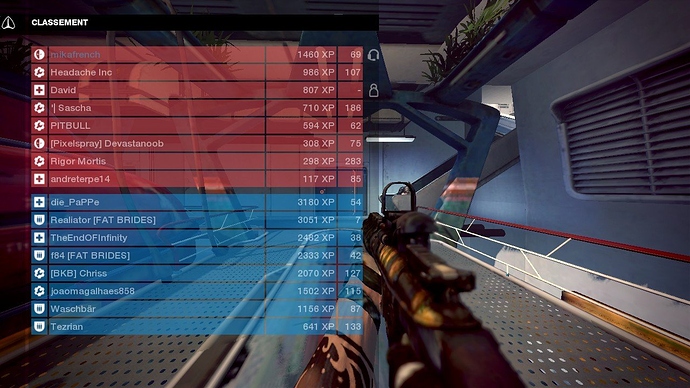

 The steam client on my PC takes care of authentication for the dedicated server on my computer.
The steam client on my PC takes care of authentication for the dedicated server on my computer.